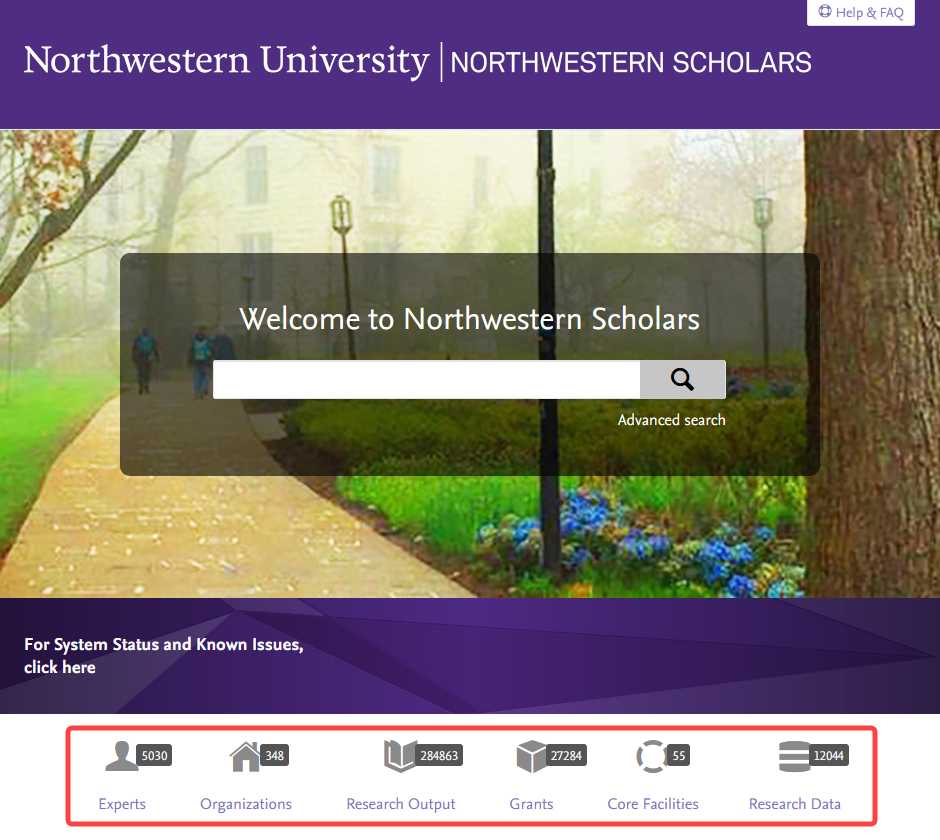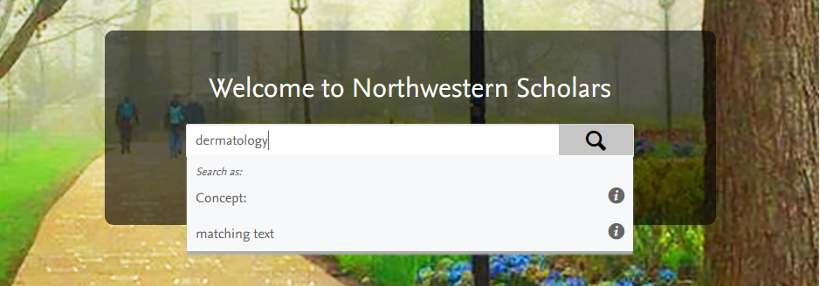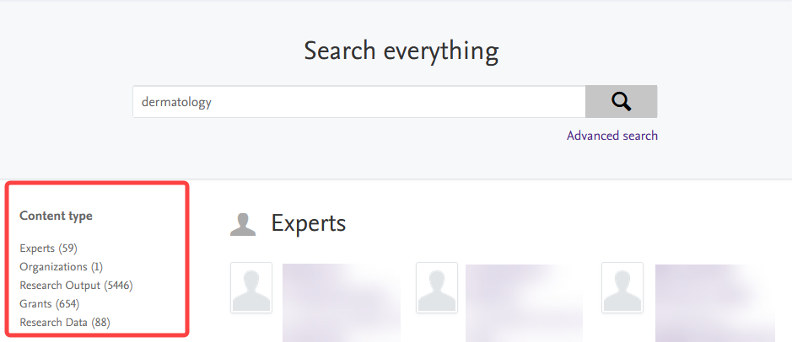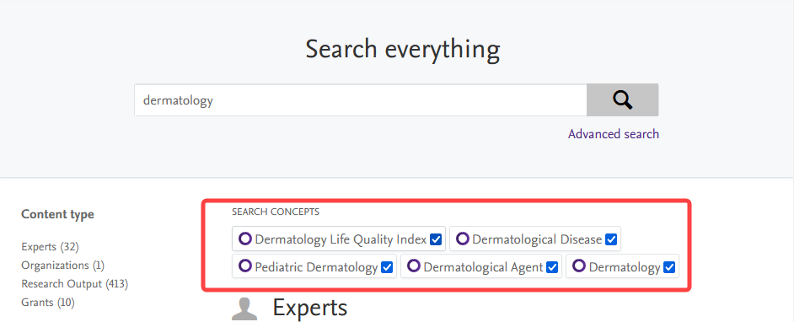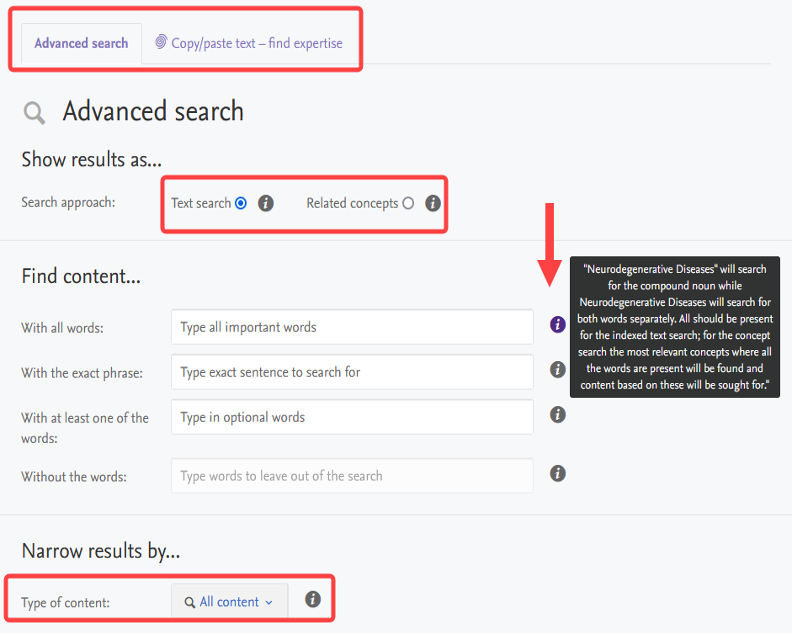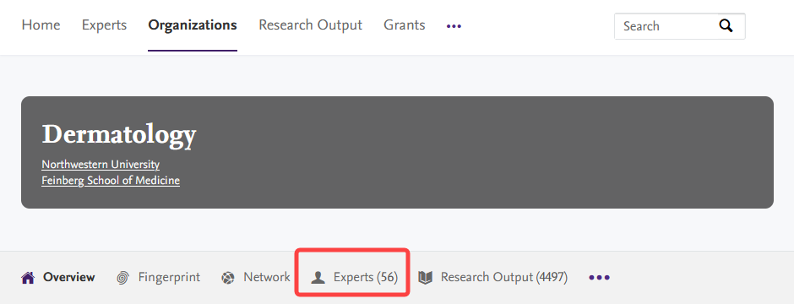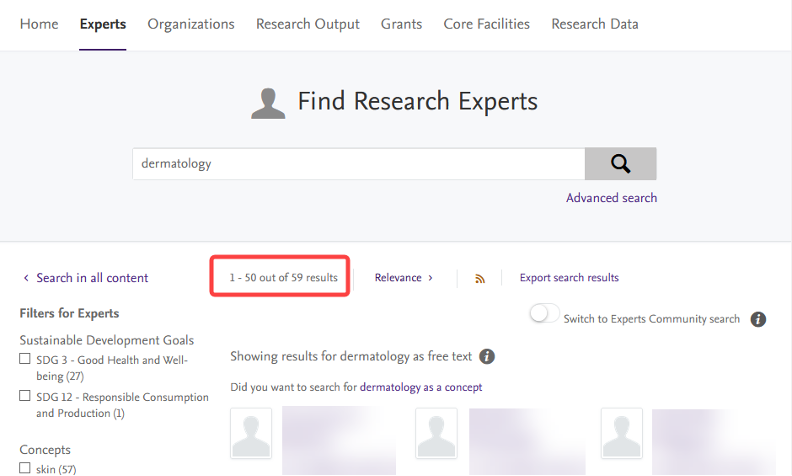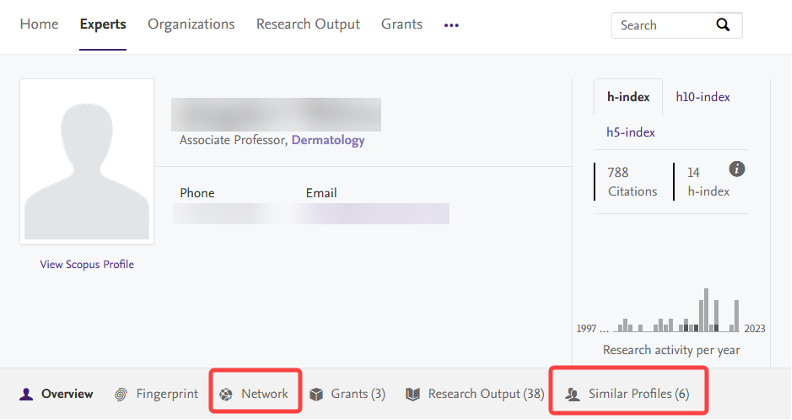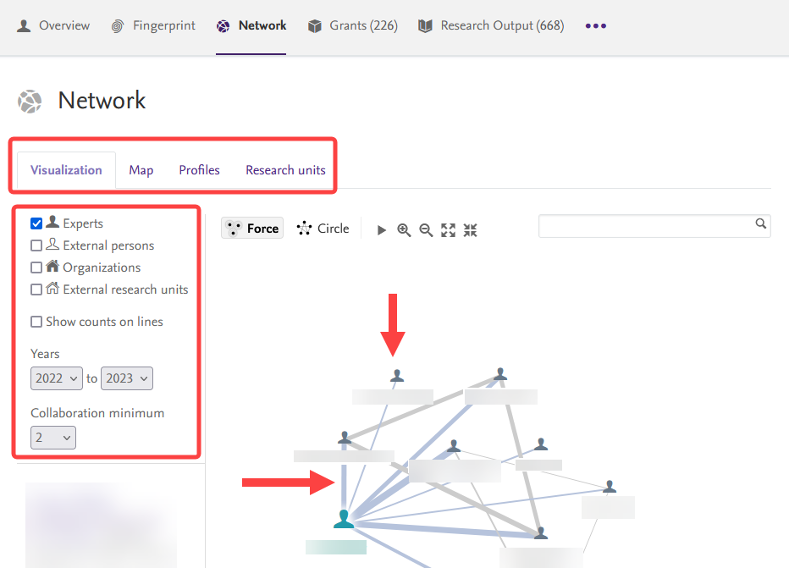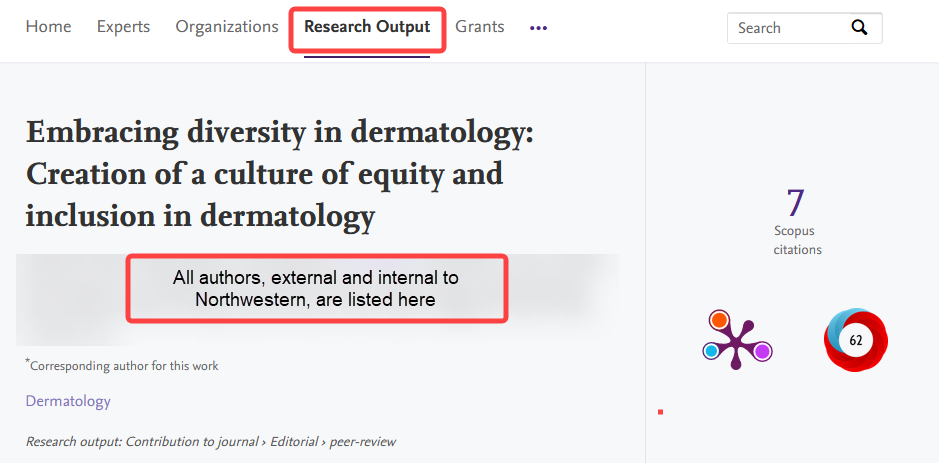Find an Expert
How to Use Northwestern Scholars to Find an Expert
Explore the profiles and scholar publications to find experts in research areas of interest.
There are several ways you can identify scholars in specific research areas of interest:
- Broad searches on the homepage through text and concept matching options. Advanced searches return narrower and more targeted results.
- Browsing the list of scholars listed under specific ORGANIZATIONS.
- Searching EXPERTS with specific text/concepts.
- Searching RESEARCH OUTPUTS with specific text/concepts.
Download this Search Information
GENERAL SEARCH FROM HOMEPAGE
For the broadest results, start with a search on the homepage and choose the “matching text.”
This search will look at all the text included in Scholars, e.g, names, titles, descriptions, etc.
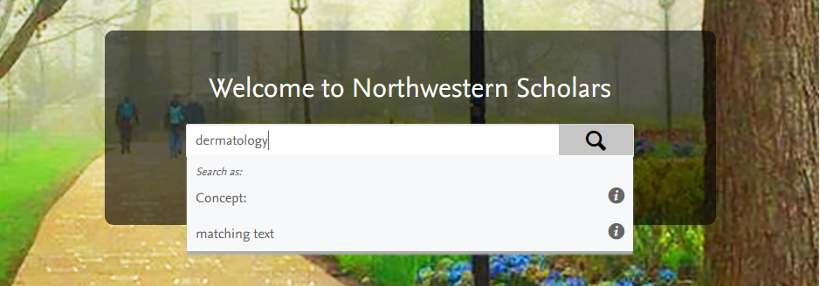
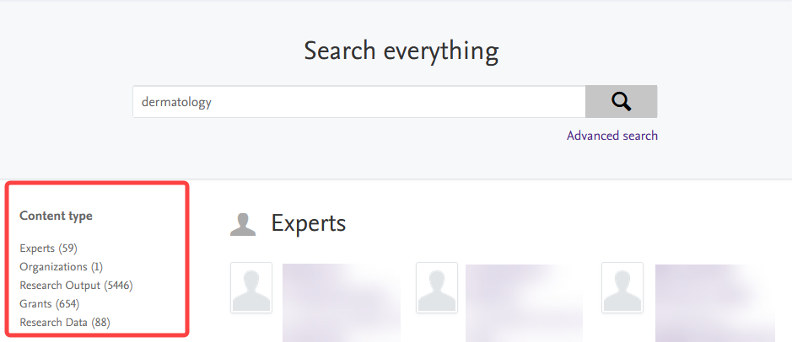
Matched EXPERTS, and other Content Types, can be accessed via the left pane.
SEARCH CONCEPTS
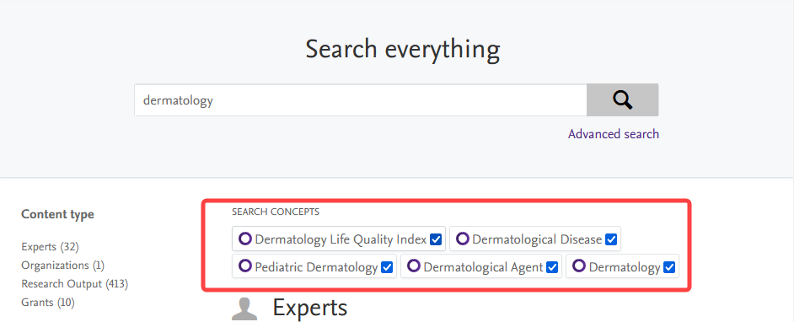
Concept matched searches look for key concepts extracted from titles and abstracts. These will appear in the return screen, where you can further narrow the search by removing concepts, if needed.
ADVANCED SEARCH
The “Advanced Search” allows for better control of results. You can also click on “Copy/paste” to search using a content-rich paragraph or text. Hover over the “i” icon anywhere it appears for a definition of the field or how to use it.
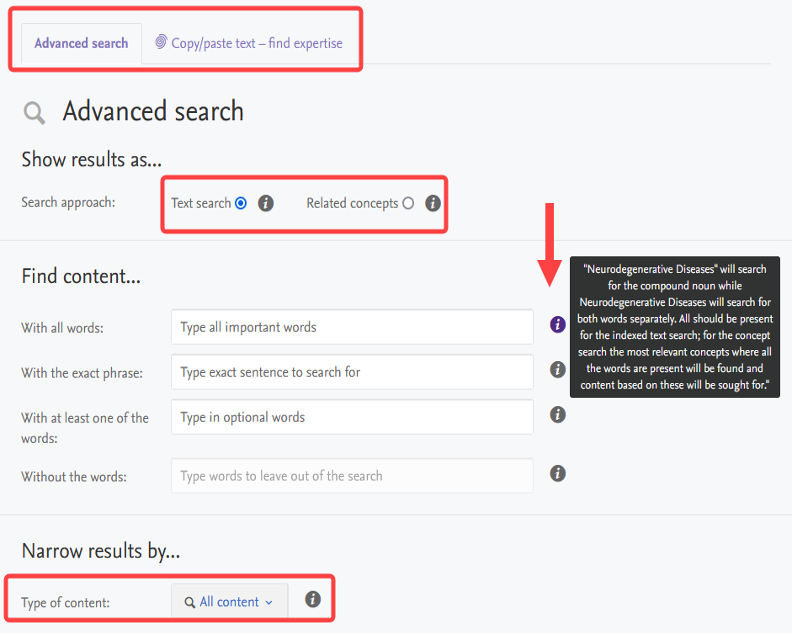
SEARCH ORGANIZATIONS
Alternatively, you can go to the ORGANIZATIONS page and browse the list of scholars by school, department, or center.
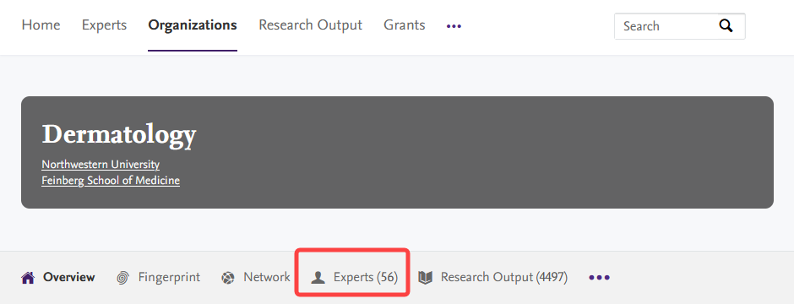
SEARCH EXPERTS
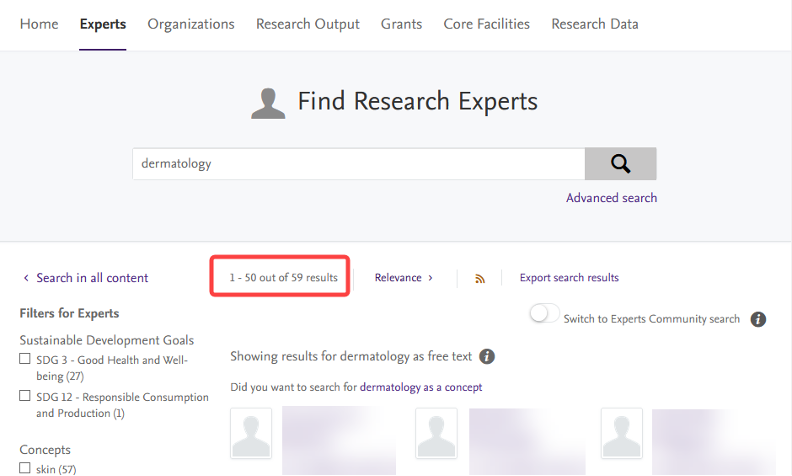
On the EXPERTS page, text or concept search to identify scholars working on specific areas of interest.
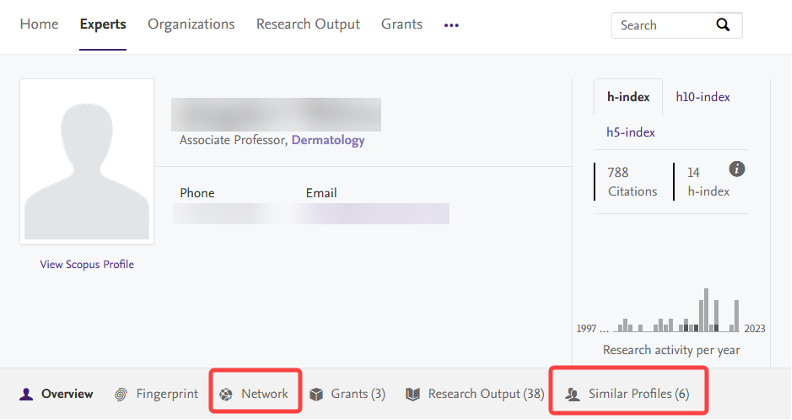
Once you’ve found an expert who interests you, click on the “Similar Profiles” tab to view other scholars who may be doing related work.
SEARCH NETWORK
You can further explore a scholars collaborations history by choosing the “Network” tab to see an illustration of how that scholar connects to other experts in Northwestern Scholars. Change the “Years” and “Collaboration minimum” options at the left to expand or narrow the results and click the “Show counts on lines” box to see the number of coauthored publications. When you click on the line linking the scholars, you will see their co-authored publications in the bottom left of the screen. When you click on an expert’s name, you will see a link to their profile in the bottom left.
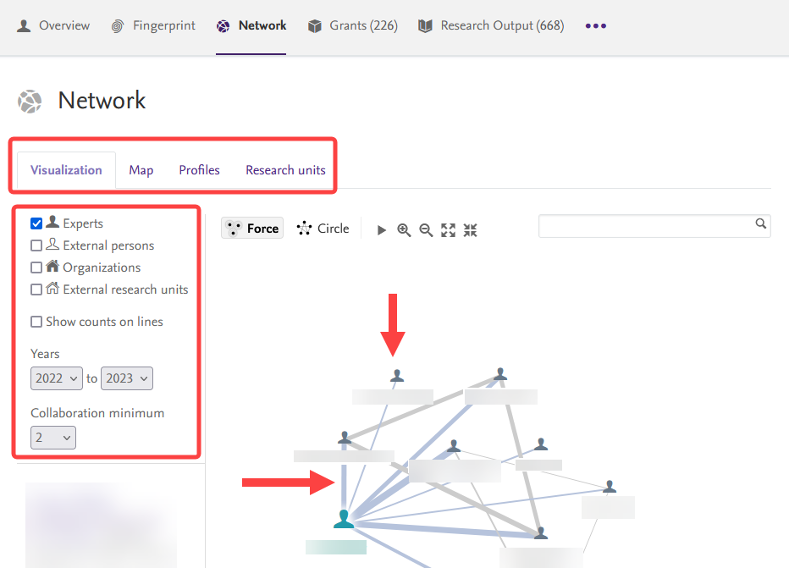
SEARCH RESEARCH OUTPUTS
In the RESEARCH OUTPUT page, text or concept search to identify related publications. From there, you can browse collaborators by selecting any of the linked co-author names within a given record.
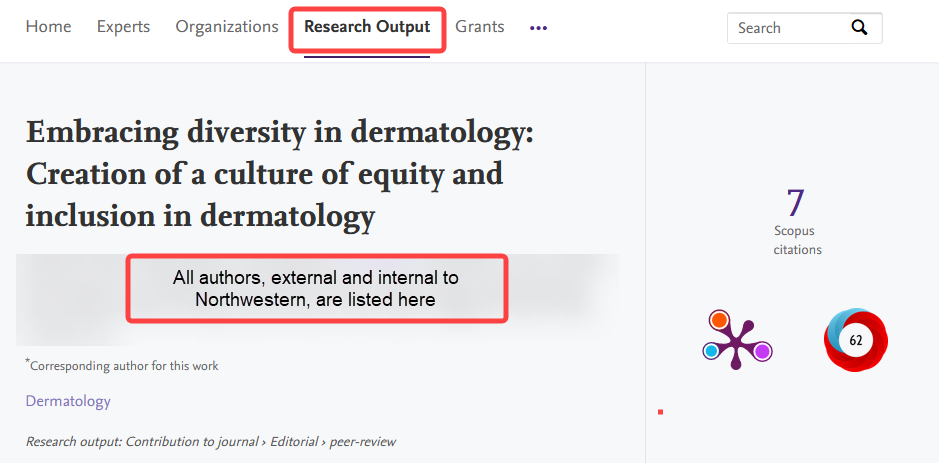
Visit the Northwestern Scholars Database
If you have questions, issues and suggestions regarding Northwestern Scholars, please email us at nuscholars@northwestern.edu.